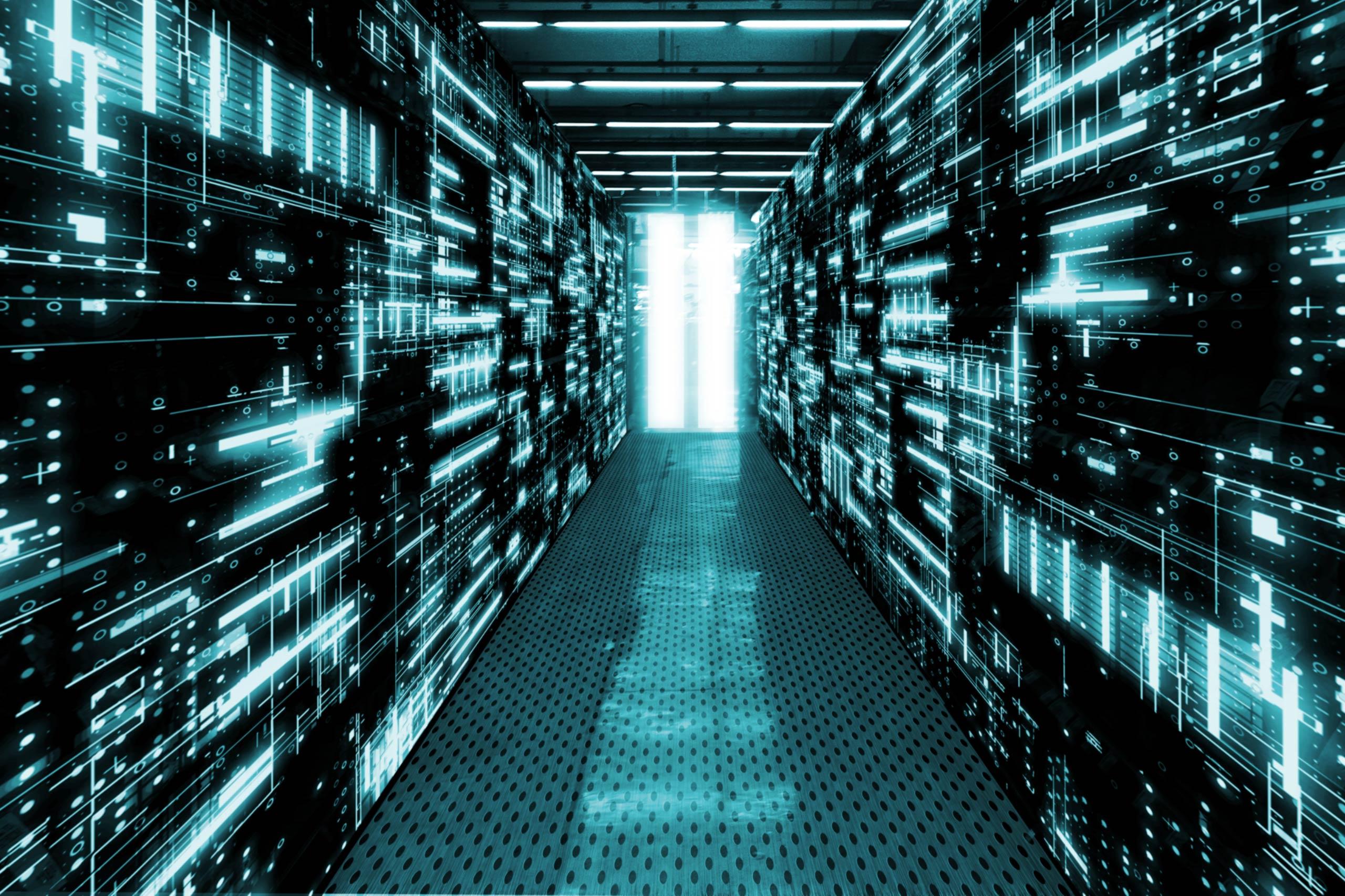Utilising WooCommerce for Self-Service Point of Sale (POS)

Running a business demands time, and it’s crucial to use that time efficiently. It’s important to avoid wasting it on tasks that could be streamlined!
Take point of sale (POS) systems, for example – why not make them self-service, and integrate them into your existing WooCommerce website? This article explains how to turn WooCommerce into a self-service POS system and explores the benefits of doing so.
Introduction to Self-Service POS Systems
By allowing customers to browse, pick, and pay for items without needing a staff member, self-service POS systems boost efficiency and save time. With features like scanners, touch-screens, and varied payment options often being incorporated into these systems, they are very user-friendly and straightforward to operate.
While traditional POS systems need to be run by an employee for every transaction, this is not an issue with self-service. Therefore, the purchasing process is streamlined for consumers, and staff costs are reduced by up to 50%, according to a report from World Metrics. Additionally, the report states that almost 60% of consumers believe that self-checkouts improve their shopping experience overall, which explains why self-service systems are rising in popularity.
Probably one of the most well-known examples of a self-service POS system is the one utilised by Argos. Customers can browse their digital catalogue, decide on the product they would like to purchase, and complete the checkout process without the aid of an employee. The question is – if it’s such a great system, why is it not used by every business?
Challenges with WooCommerce and Existing POS Solutions
One issue is that many of the POS systems that claim to utilise WooCommerce integration don’t make the most of its potential. Rather than making use of WooCommerce for the front-end POS interface, they use it as a backend for storing product and order data. In some cases, you may still have to manually update product and order details between your eCommerce platform and your in-person store.
Furthermore, these systems often create problems as far as design is concerned. This is because they have their own front-end interfaces, and these are usually outdated, and lacking in customisation options. Not only do they lack the sleek, modern look and feel that retailers often want to portray, they also struggle as self-service systems. This is because they lack usability due to their clunky nature, and they can’t be customised to suit the user journey.
These issues mean that there isn’t an out-of-the-box solution available, and this causes a variety of technical challenges that must be faced. Businesses require custom development in order to create a seamless, WooCommerce-integrated self-service POS system. So, what would the benefits of having this system be?
Benefits of a WooCommerce Integrated POS Platform
First of all, a fully integrated platform allows you to take full creative control of the functionality and design of your point of sale interface. This allows you to focus it to better suit your needs, and ensure visual cohesion with your brand, thereby improving the customer experience as a whole.
Additionally, when you integrate an effective POS system into your existing WooCommerce setup, it can increase the smoothness and efficiency of your operations by allowing for the syncing of inventory, sales and customer data in real time. Furthermore, it means that you don’t have to manually update between platforms, which saves time and reduces error rates. This simplifies operations and makes inventory management and stock accuracy far more straightforward.
It is also more cost-effective to utilise WooCommerce directly and integrate it with Stripe, as this means that you can avoid costly third-party software and additional layers. As your business expands, WooCommerce and your integrated platform will evolve together, providing a suitable solution for enterprises of all sizes, from small boutiques to large retailers. Additionally, you don’t have to overhaul the entire system just to add new features.
The team at This is Fever have created a solution that allows you to reap the benefits of a platform that has WooCommerce integrated in this way…
Integrating WooCommerce with Stripe S700 Payment Terminals
During a recent project, our team found that there was not an existing plugin, or other support solution, for integrating WooCommerce with a Stripe S700 card terminal to use it as a point of sale system. Extensive research, alongside years of experience, allowed them to create a custom solution that allows WooCommerce to handle both self-service and till-operated POS transactions with the latest Stripe terminals.
Rather than following in the steps of previous ideas, the team fully integrated WooCommerce into the front-end interface, not just the back-end. This means that the solution can provide a tailored user experience and ensures that businesses have full control over their interface, and can customise it any way they see fit.
Additionally, the team makes sure that WooCommerce is integrated with whatever in-house stock management system is used, which guarantees real-time updates on sales transactions and stock levels.
For more information on how This is Fever can help you to implement our custom WooCommerce and Stripe integration for your POS needs, don’t hesitate to get in touch.