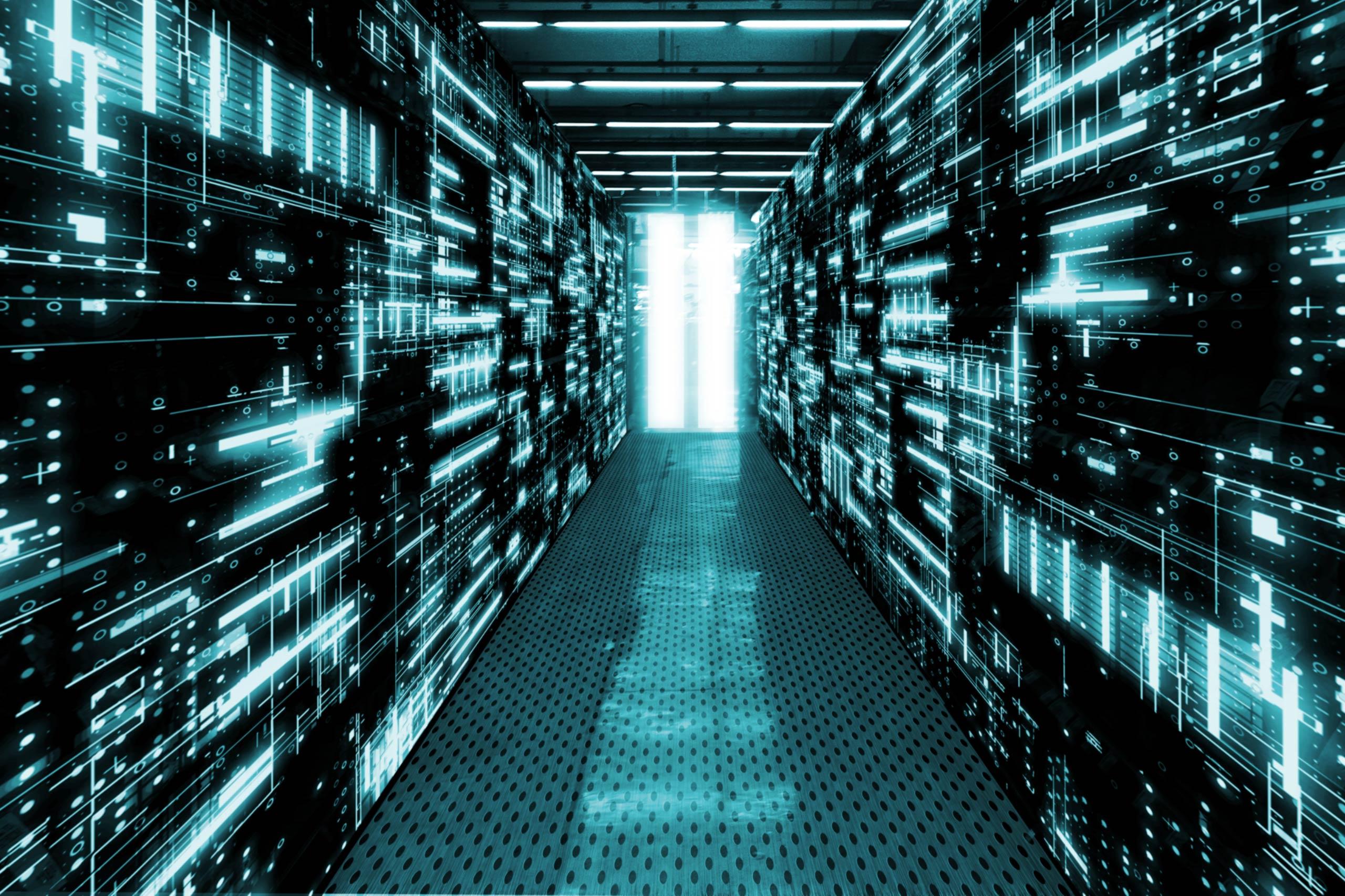What Are Core Web Vitals and How Do You Improve Them?

With us being on the verge of the Page Experience update to Google’s algorithm, us helpful folk at This is Fever try to unravel the update for you, to ensure that the new Core Web Vitals don’t affect your SEO.
Let’s cast our minds back to May 2020… I know, I know, I don’t want to either but bear with me on this. While we were all clapping for the NHS, home schooling delightful kids, and trying to find places to hide that mountain of loo rolls that we could only order from the deepest corner of the dark web, Google announced one of the biggest changes to search rankings in years – Core Web Vitals. Great timing, right?
If you missed this huge announcement, or that you’ve simply been caught napping and have now realised that we’re only a few short weeks away from these HUGE changes, don’t worry… we’ve got you covered!
Within this short article, I will try to demystify what Core Web Vitals are but more importantly, what impact they can have on your website and SEO strategy. More importantly, what you can do to ensure that you don’t suddenly fall off an SEO cliff.
What are Core Web Vitals and will they affect your SEO?
Very simply, Core Web Vitals are indicators that measure the quality of the “page experience” that visitors to your website encounter. Google has introduced these as a benchmark for website owners to aim towards, to improve the viewer experience and hopefully lead to better engagement all round. Sounds great in principle, however, these new metrics can (and possibly will) undo some of the hard work that site owners have been conducting over the years.
Core Web Vitals consist of three main elements:
- Loading – Largest Contentful Paint (LCP)
- Interactivity – First Input Delay (FID)
- Visual Stability – Cumulative Layout Shift (CLS)
Let’s explore these in more detail:
Largest Contentful Paint (LCP)
What is Largest Contentful Paint? This essentially measures the loading performance of each of your site’s pages, meaning that the speed at which web pages load will be critical for your future SEO health.
Where things get a little complicated and why an understanding of this metric becomes so important, is that the whole webpage isn’t taken into account. This particular benchmark looks specifically at what the user first sees, so if you have a large uncompressed image or show reels at the top of each page, now might be the time to reconsider these choices.
First Input Delay (FID)
First Input Delay (FID) measures how long it takes for your site to respond to an interaction – for example, the length of time it takes for your site to respond to a user clicking a link to your carefully designed PDF download, or to play the video of your cat playing a piano.
The aim is to have this take as little time as possible… Google’s algorithm says to aim for 100 milliseconds or less. To put this into context, the average time it takes to blink an eye is between 100-150 milliseconds, so get your stopwatches ready!!
Cumulative Layout Shift (CLS)
Cumulative Layout Shift (CLS) measures the visual stability of the page and the frequency of which a user might experience some unforeseen changes to the layout.
What does this mean? Well, we’ve all experienced it… we’re on a website and are happily reading away, when the line you were in the middle of reading jumps down the page, and you’re now staring at something else and have lost your place.
Or even worse, when you’re about to click a link and just before doing so, everything moves and you click on something completely different! Well, this metric aims to penalise sites where CLS occurs. Thank you, Google!!
What can you do to enhance your page experience?
The good news is that over the years, there has been a lot of focus given to site speed and the overall experience for users, so these new standards won’t have come as a complete surprise. In addition to the announcement, Google kindly supplied developers with a host of tools for assessing a site’s performance.
There are going to be some “best practices” for all site owners and admins to follow. However… and this is a BIG “however”… there may be some underlying architectural issues within a website, that may need some technical wizardry and development work; even for some relatively new sites. To give you an example, we’re seeing many issues being caused by excessive CSS and JavaScript, which are single-handedly causing some sites to score badly to these new standards. This leaves no other choice than to call in expert help for a lot of website owners.
Five ways to prepare for Core Web Vitals and improve your page experience.
As website owners and developers, we need to ensure that our visitors can access our content as quickly as possible, on as many devices as possible, and with as little disruption as possible… sounds simple, right? Not so fast… the reality is that this will not only rely on traditional SEO methods, but will also place a greater emphasis on good coding and web design, making it increasingly important to balance design and function. Unfortunately, this is something that will require a greater level of technical expertise and a closer working relationship between the two areas of specialisation.
Here are five ways to improve your Core Web Vitals:
Be aware of these changes
As with everything related to SEO, it’s very much a case of focusing on as many elements as possible to make those marginal gains. These all equate to tangible results for your website and overall SEO strategy.
Optimise your images
To help with your page load times and improve your LCP, all images need to be optimised and compressed to a suitable size and format. Don’t forget to use a separate image for desktop and mobile users and above all, consider whether that image slider showcasing your whole portfolio is really necessary.
Make room for all of your content
As mentioned above, Cumulative Layout Shift (CLS) will play a leading role under the new Core Web Vitals. One of the leading causes of this is that content hasn’t been given a specified height and width in the CSS. By specifying the dimensions of your images and videos, the browser will keep that space open and avoid any jumping and shifting.
Speed up your server
As a result of responsiveness being a core signal of page experience, there are going to be some gains made by simply improving your hosting plan and dialling up those speeds. It’s also worth checking whether you’re currently caching your site, as this can cut load times by over 50% in some cases.
Optimise at code level
This really cannot be understated, as many of the biggest gains to Core Web Vitals and improvements to page experience are only achieved by redesigning certain elements of a website at code level – especially if using WordPress plugins. This will ensure that you’re not being hindered by clunky CSS and JavaScript elements that cannot be easily identified.
These new page experience signals and Core Web Vitals will undoubtedly form a major part of SEO moving forward, giving a far greater emphasis on user experience. Unfortunately, this will ultimately require some technical skills that many companies might not have inhouse, which is why we are offering a Full Site Audit to let people know exactly what they need to do, to ensure that their website is fully optimised for the new Google algorithm update and Core Web Vitals.
Need some support? We can audit your website for page experience and Core Web Vitals
Our full site core web vitals audit will completely review your website to identify all areas of improvement, and ensure that you’re meeting the new search signals for page experience and Core Web Vitals.
An in depth review on your entire website would be conducted by one of our experts, who will then provide you with a detailed Core Web Vitals report on Largest Contentful Paint (LCP), First Input Delay (FID), and Cumulative Layout Shift (CLS).
We would provide a bespoke report with actionable advice on what you or your developers can do to improve your website’s performance. We can even help with this, if required.
It’s easier to get ahead of this now, than to try and play catch-up later.
To find out more or to see how our team of WordPress experts can help, feel free to Contact Us for more information.